Windows11开始菜单增强工具StartAllBack准正式版发布!在任务栏上为Windows 11恢复经典样式的Windows 7主题风格开始菜单,主要功能包括:恢复和改进开始菜单样式、个性化任务栏、资源管理器等功能。


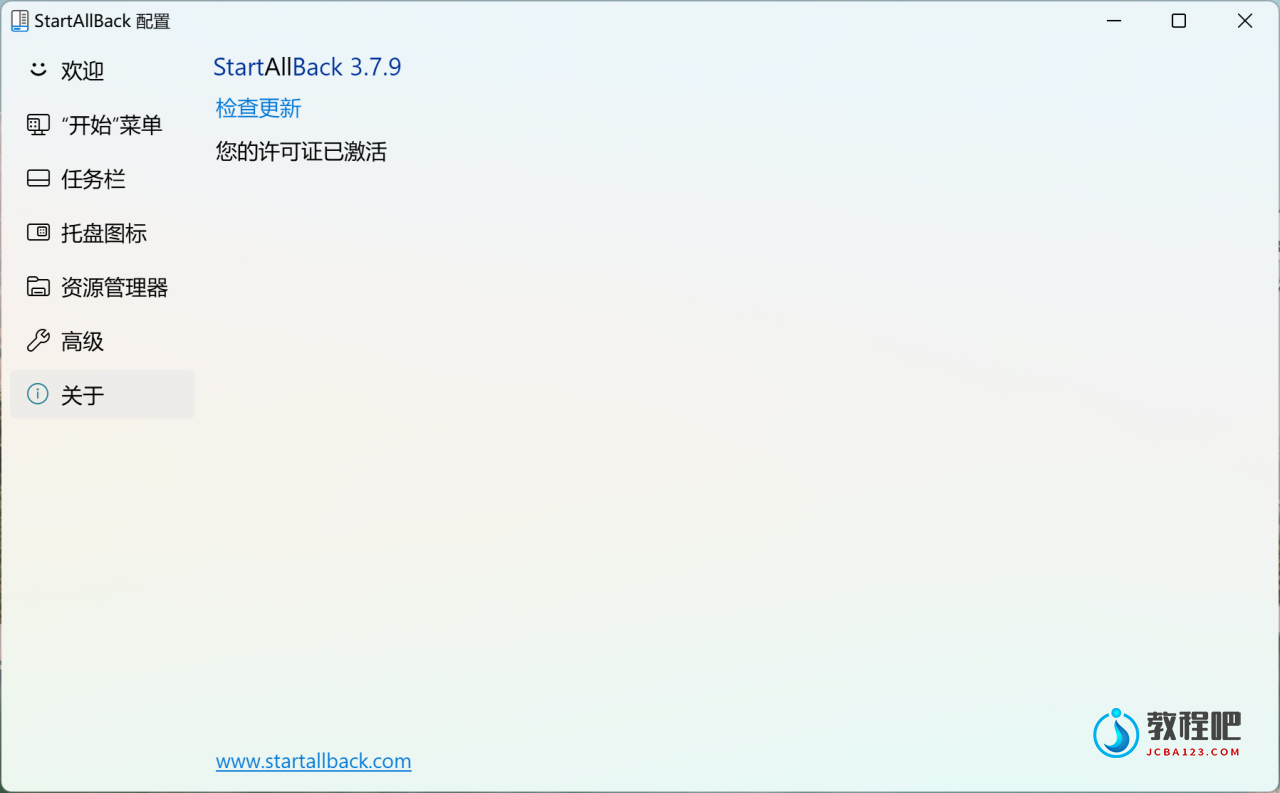
Introducing StartAllBack: Windows 11 from better timeline
Embrace, enhance, unsweep classic UI from under the rug
Restore and improve taskbar
- Show labels on task icons
- Adjust icon size and margins
- Move taskbar to top, left or right edges
- Drag and drop stuff onto taskbar
- Center task icons but keep Start button on the left
- Split into segments, use dynamic translucency
- Separate corner icons with Windows 7/10 UI
Restore and improve File Explorer UI
- Ribbon and Command Bar revamped with translucent effects
- Details pane on bottom
- Old search box (the one which works)
- Dark mode support for more dialogs
Restore and improve context menus
- All new look with rounded acrylic menus
- Fast and responsive taskbar menus
- New fonts, better touch support
Restore and improve start menu
- Launch apps and go to system places in one click
- Navigate dropdown menus like a boss
- Enjoy fast and reliable search
Finally, lightweight styling and UI consistency
- Enjoy Windows 7, Windows 10 and third-party taskbar and start menu styles
- Fix UI inconsistencies in Win32 apps
- Don’t be blue: recolor UI in all windows apps
- Negative resource usage: fewer RAM used, fewer processes started
Home Page: https://www.startisback.com
Home Page: https://www.startallback.com
下载地址
开始菜单工具StartAllBack v3.7.9 for Windows 11 & StartIsBack Win8_Win8.1_Win10
https://www.123pan.com/s/PjcA-ZLDRA.html
http://ctfile.luochenzhimu.com/d/13552432-61285930-9280a9
https://pan.baidu.com/s/1mlh1ePfjsrNWkegBorww4g?pwd=5xwo
https://pan.xunlei.com/s/VNxmLybwBpyxXUtxY_ZqZ8aCA1?pwd=6njz#
https://pan.luochenzhimu.com/disk/software/StartAllBack/StartAllBack_v3.7.9/
软件历史版本下载
展开查看
文章来源:https://www.luochenzhimu.com/archives/7053.html


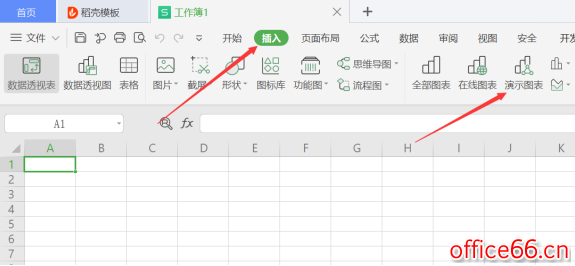

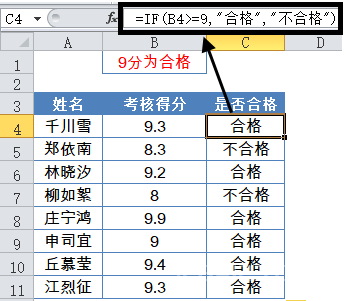
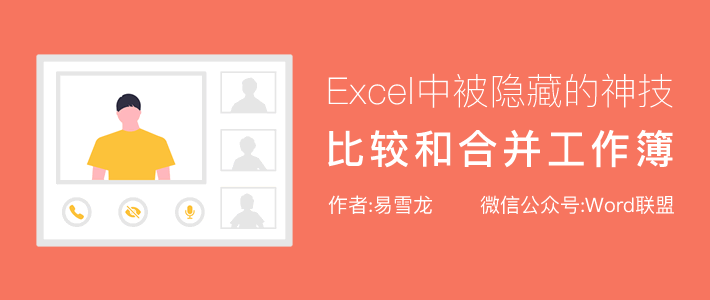

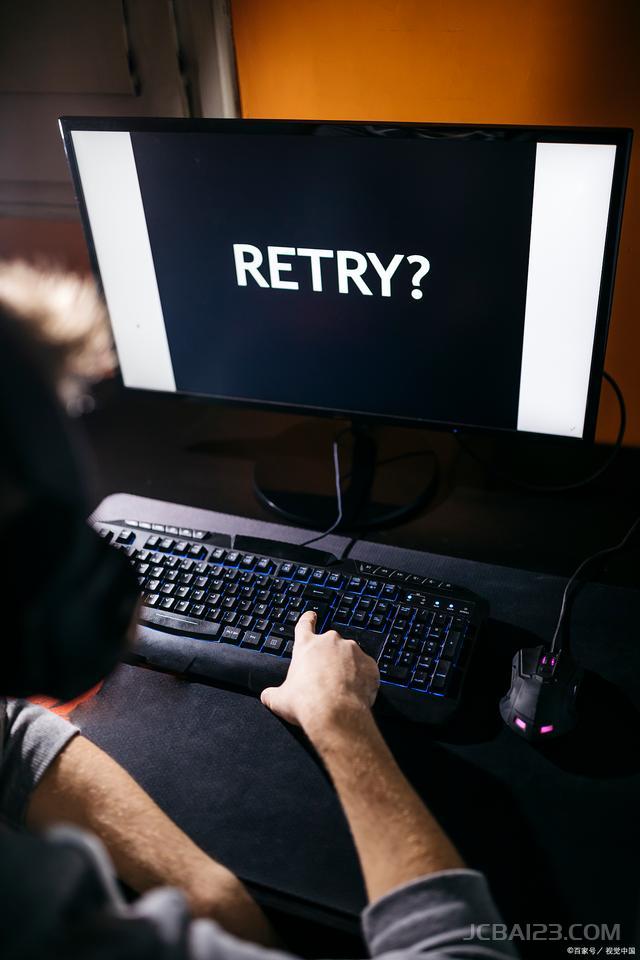




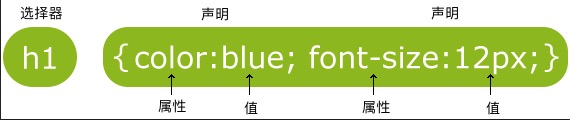
最新评论
这篇文章写得深入浅出,让我这个小白也看懂了!
这个确实很实用,工作中会经常遇到这个问题。
这个教程还是比较实用的,希望可以对大家有点用。