html+css+js实现网页中广告块代码
方法/步骤
-
新建html文档。

-
书写hmtl代码。
<div id = “wrap”>
<ul>
<li class = “liA”>
<div class = “divA”></div>
<a href=””>11111111111111<br>11111111111111</a>
<div class = “divA1”></div>
</li>
<li class = “liA”>
<div class = “divA”></div>
<a href=””>11111111111111<br>11111111111111</a>
<div class = “divA2”></div>
</li>
<li class = “liB”>
<div class = “divA”></div>
<a href=””>11111111111111</a>
<div class = “divA1”></div>
</li>
<li class = “liB”>
<div class = “divA”></div>
<a href=”” class = “aa” >11111111111111</a>
<div class = “divA1”></div>
</li>
<li class = “liB”>
<div class = “divA”></div>
<a href=””>11111111111111<br>
11111111111111</a>
<div class = “divA2”></div>
</li>
<li class = “liB”>
<div class = “divA”></div>
<a href=”” class = “aa”>11111111111111</a>
<div class = “divA1”></div>
</li>
<li class = “liB”>
<div class = “divA”></div>
<a href=”” class = “aa”>11111111111111</a>
<div class = “divA2”></div>
</li>
<li class = “liB”>
<div class = “divA”></div>
<a href=””>11111111111111</a>
<div class = “divA1”></div>
</li>
<li class = “liB”>
<div class = “divA”></div>
<a href=””>1111111111111<br>
G20</a>
<div class = “divA1”></div>
</li>
<li class = “liB”>
<div class = “divA”></div>
<a href=””>1111111111111<br>
1111111111111</a>
<div class = “divA2”></div>
</li>
</ul>
</div>
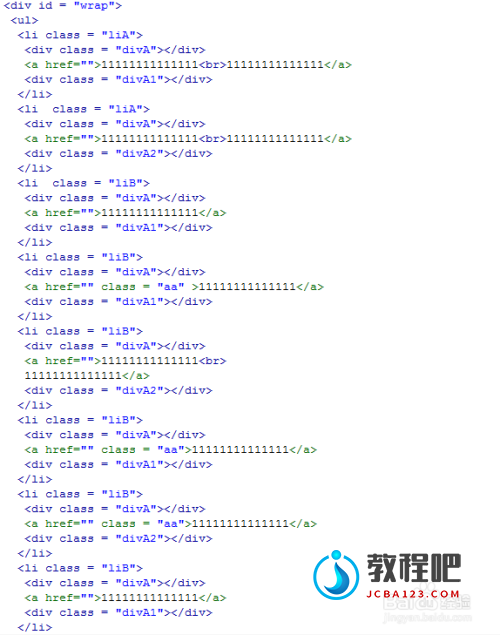
-
书写css代码。
<style>
* { margin: 0; padding: 0; }
a { text-decoration: none; }
#wrap { width: 570px; height: 190px;margin: 100px auto; }
ul li { list-style: none; }
ul .liA { width: 188px; height: 88px; background: rgb(40,100,187); ; float: left; margin: 1px; position: relative; z-index: 5; overflow: hidden; }
ul .liB { width: 93px; height: 88px; background: rgb(40,100,187); ; float: left; margin: 1px; position: relative; z-index: 5; overflow: hidden; }
ul .liA a { font-family: arial, ‘Hiragino Sans GB’, ‘Microsoft Yahei’, 微软雅黑, 宋体, Tahoma, Arial, Helvetica, STHeiti; display: inline-block; width: 170px; height: 38px; text-align: center; color: white; position: absolute; top: 17px; left: 5px; }
ul .liB a { font-family: arial, ‘Hiragino Sans GB’, ‘Microsoft Yahei’, 微软雅黑, 宋体, Tahoma, Arial, Helvetica, STHeiti; font-size: 12px; display: inline-block; width: 93px; height: 30px; text-align: center; color: white; position: absolute; top: 25px; left: 2px; }
ul .liB .aa, ul .liA .aa { top: 35px }
.divA { position: absolute; width: 100%; height: 100%; top: -100%; left: 0; background: #85a9e8; z-index: 0; }
.divA1 { position: absolute; width: 100%; height: 100%; top: 100%; left: 0; background: #3046bb; opacity: 0.2; z-index: 0; }
.divA2 { position: absolute; width: 100%; height: 100%; top: 0%; left: 0; background: white; opacity: 0.4; }
</style>
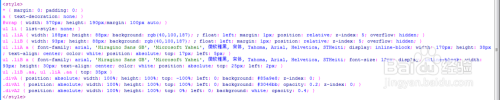
-
书写并添加js代码。
<script src=”jquery/jquery-2.2.4.min.js”></script>
<script>
$(document).ready(function(){
$(‘.divA1′).eq($(this).index()).animate({top:’0’},5)
})
$(‘li’).mouseenter(function(){
$(this).css(‘background-color’,’rgb(24,68,142)’)
$(‘.divA’).eq($(this).index()).animate({top:’0′},300)
$(‘.divA’).eq($(this).index()).animate({top:’100%’},150)
$(‘.divA1′).eq($(this).index()).animate({top:’100%’},150)
$(this).find(‘.divA2′).animate({top:’100%’},300)
})
$(‘li’).mouseleave(function(){
$(‘.divA1′).eq($(this).index()).animate({top:’0’},150)
$(‘.divA’).eq($(this).index()).animate({top:’-100%’},10)
$(this).find(‘.divA2′).animate({top:’0’},150)
$(this).css(‘background’,’rgb(40,100,187)’)
})
</script>
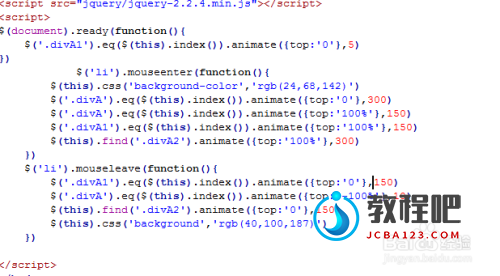
-
代码整体结构。
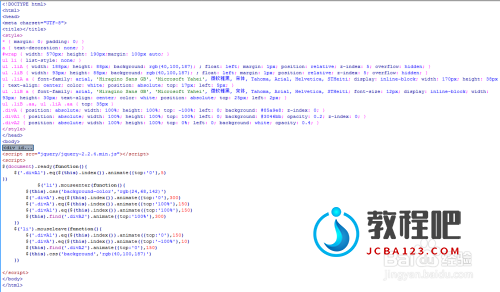
-
查看效果。
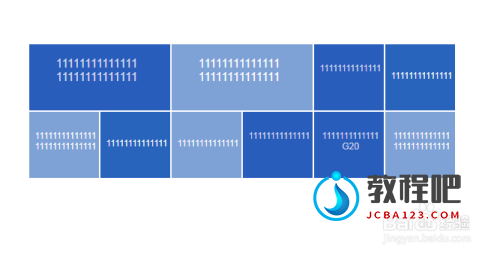 END
END

最新评论
下载地址呢
没有下载?
这篇文章写得深入浅出,让我这个小白也看懂了!
这个确实很实用,工作中会经常遇到这个问题。
这个教程还是比较实用的,希望可以对大家有点用。