Inno Setup 是一个免费的安装制作软件,小巧、简便、精美是其最大特点,支持pascal脚本,能快速制作出标准Windows2000风格的安装界面,足以完成一般安装任务。该软件用Delphi写成,其官方网站同时也提供源程序免费下载。它虽不能与Installshield这类恐龙级的安装制作软件相比,但也当之无愧算是后起之秀。

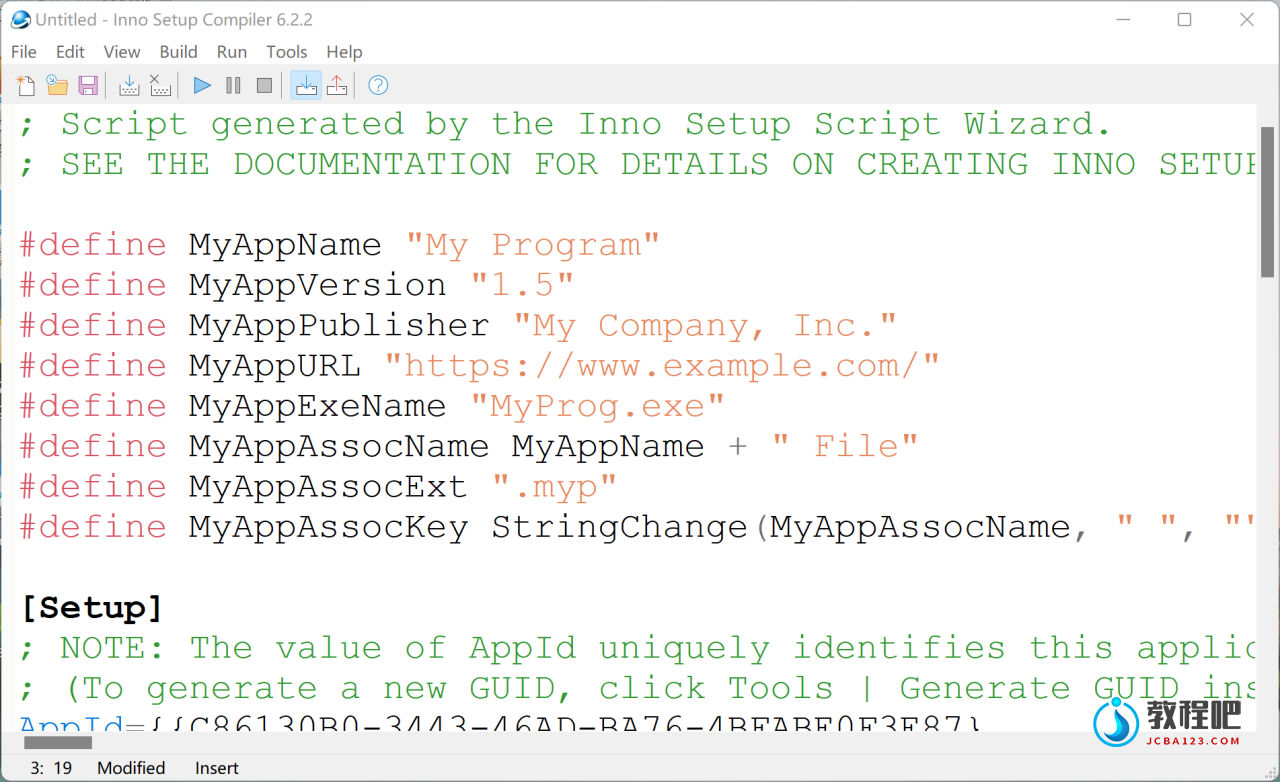
Inno Setup is a free installer for Windows programs by Jordan Russell and Martijn Laan. First introduced in 1997, Inno Setup today rivals and even surpasses many commercial installers in feature set and stability.
- Features
Learn more about what Inno Setup can do. - Download Inno Setup
Get the latest version of Inno Setup here. - Mailing List
Be notified by e-mail whenever major new versions are released. - Frequently Asked Questions
Get answers to common questions and problems. - Third-Party Files
Here you can find various useful tools for Inno Setup (for example, GUI script editors) and translations of the Setup text in many languages.
Key features:
- Support for every Windows release since 2006, including: Windows 11, Windows 10, Windows 10 on ARM, Windows Server 2019, Windows Server 2016, Windows 8.1, Windows 8, Windows Server 2012, Windows 7, Windows Server 2008 R2, Windows Server 2008, and Windows Vista. (No service packs are required.)
- Extensive support for installation of 64-bit applications on the 64-bit editions of Windows. The x64, ARM64 and Itanium architectures are all supported.
- Extensive support for both administrative and non administrative installations.
- Supports creation of a single EXE to install your program for easy online distribution. Disk spanning is also supported.
- Standard Windows wizard interface.
- Customizable setup types, e.g. Full, Minimal, Custom.
- Complete uninstall capabilities.
- Installation of files:
Includes integrated support for “deflate”, bzip2, and 7-Zip LZMA/LZMA2 file compression. The installer has the ability to compare file version info, replace in-use files, use shared file counting, register DLL/OCX’s and type libraries, and install fonts. - Creation of shortcuts anywhere, including in the Start Menu and on the desktop.
- Creation of registry and .INI entries.
- Running other programs before, during or after install.
- Support for multilingual installs, including right-to-left language support.
- Support for passworded and encrypted installs.
- Support for digitally signed installs and uninstalls, including dual signing (SHA1 & SHA256).
- Silent install and uninstall.
- Unicode installs.
- Integrated preprocessor option for advanced compile-time customization.
- Integrated Pascal scripting engine option for advanced run-time install and uninstall customization.
- Full source code is available from GitHub.
- Tiny footprint: only about 1.5 mB overhead with all features included.
- All features are fully documented.
- Used by Microsoft Visual Studio Code and Embarcardero Delphi.
Home Page: https://jrsoftware.org/isdl.php
开源主页:https://github.com/jrsoftware/issrc
下载地址
开源软件安装包制作打包 Inno Setup v6.2.2 for Windows+汉化版
https://pan.quark.cn/s/b9032cbd42c4
https://www.123pan.com/s/PjcA-9fRRA.html
http://ctfile.luochenzhimu.com/d/13552432-59634211-d2b83a
https://pan.baidu.com/s/1jaMPpDWfT76lVcRUkyxN7w?pwd=ucfu

最新评论
下载地址呢
没有下载?
这篇文章写得深入浅出,让我这个小白也看懂了!
这个确实很实用,工作中会经常遇到这个问题。
这个教程还是比较实用的,希望可以对大家有点用。