DropDMG 是一个快速制作 dmg 文件的工具(拖曳文件、文件夹到主窗口即可),不但可以将影像档加密、更可以配合 GZip 、BZip2 、MacBinary 等工具软体将之压缩或编码,或甚至於将之切割成较小的分割档案群。
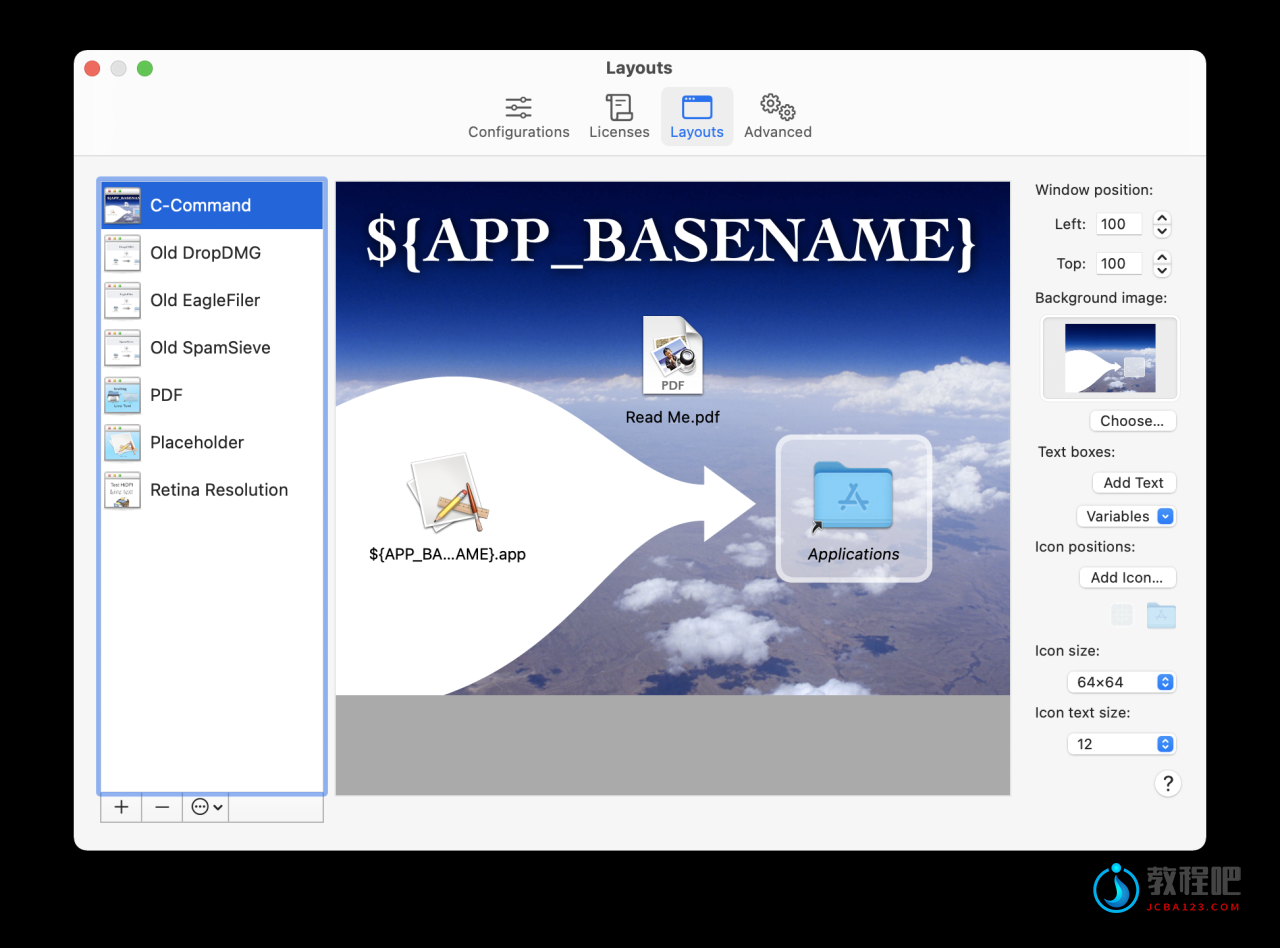
Disk images pack entire folders or disks into a single compressed file, either for transport across the Internet or simply for backup. They are Apple’s preferred format for distributing Mac software. Disk images are also the only archive format whose contents you can directly access in the Finder. DropDMG is the easiest way to create Mac OS X disk images, as well as cross-platform archives. Just drag and drop a folder or file and you’re done. Or, you can drag an existing disk image or archive onto DropDMG toconvert it to any of the other supported formats or to burn it to CD or DVD.
官方网站:https://c-command.com/dropdmg/
下载地址
官方下载:
https://c-command.com/downloads/DropDMG-3.6.6.dmg
已注册版(含注册机)
百度网盘:https://pan.baidu.com/s/1jJ9JFTW
蓝奏云:https://pan.lanzou.com/i0grbze
https://c-command.com/downloads/DropDMG-3.5.2.dmg
软件已注册,直接拖放到安装目录,注册机可用于后续版本注册
使用方法:patcher ***.app eyePatch ***.app

最新评论
下载地址呢
没有下载?
这篇文章写得深入浅出,让我这个小白也看懂了!
这个确实很实用,工作中会经常遇到这个问题。
这个教程还是比较实用的,希望可以对大家有点用。